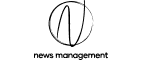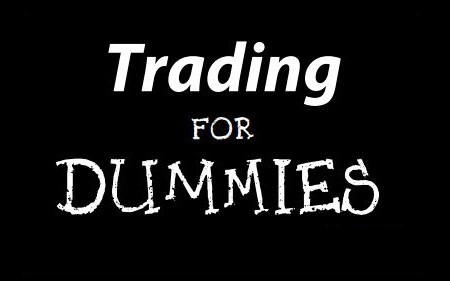HUAWEI MateBook X Pro 2021 review
 20 / 05 / 21
Visitors: 1266
20 / 05 / 21
Visitors: 1266
HUAWEI MateBook X Pro 2021 review: powerful processor and gorgeous screen
HUAWEI has updated its line of flagship ultrabooks. The appearance of the devices has not changed much, but the specifications have improved significantly. The top-of-the-range model with the Intel Core i7-1165G7 processor came to us for testing. We share our impressions of the laptop in the review.
With minimal bezels, the tiny MateBook X Pro 2021 packs an almost 14-inch display with an unconventional, but manageable 3:2 aspect ratio. With an optimal combination of weight and size, it's easy to take it on business trips or to the nearest coffee shop for work.
The device has a surprisingly quiet keyboard with a high-quality two-level backlight. Key strokes are short, but the soft-touch, responsive keypad lets you type comfortably in the blind mode. The power button is located outside of the keyboard, so you can't turn off the computer accidentally. By the way, a fingerprint scanner is also built into the same key, which works perfectly.
The webcam is hidden in the button between F6 and F7. The location is not the best in terms of the camera angle, but you don't have to worry about privacy.
The touchpad with HUAWEI Free Touch technology deserves a special mention. It is large, sensitive and easy to slide your finger on. The built-in vibrator is great for imitating right and left clicks anywhere on the touchpad.
The screen is one of the biggest strengths of the MateBook X Pro 2021. At a resolution of 3,000 by 2,000 dots, the 13.9" diagonal produces an excellent pixel density of 260 ppi. The picture looks almost like something out of a glossy magazine.
Maximum display brightness is noticeably higher than that of the more affordable series: almost 450 nits at its peak. This is enough for comfortable printing in a sunlit room, but not enough to count on perfect readability when direct light strikes the screen. In complete darkness, you're also comfortable to work in, and even at minimum brightness the matrix doesn't flicker.
The LTPS display is remarkable for its excellent black reproduction, high contrast and excellent colour rendering. Factory calibration is fine. The matrix used is TIANMA XM, a very good panel with full 100% sRGB coverage. Photographers and designers will love it. But simple users will also enjoy a visual experience that, alas, many gadgets on the market simply can't offer.

An interesting point: although the HUAWEI MateBook X Pro 2021 is not a transformer, the screen has been made touch-sensitive. In work it is useful only occasionally: for rewinding videos, taking screenshots, scrolling through photos and the like. Professionals will appreciate this chip only in some specific software. For example, musicians in DAW Bitwig Studio can switch the interface to touch mode. This allows for real-time triggering and stopping of sound clips with multiple fingers simultaneously, control of XY controls and intuitive pattern programming with melodies and rhythms by tapping into areas on a grid. Photographers, too, can diversify their Adobe Lightroom experience by combining the pros of both the conventional and touchscreen interfaces.
The manufacturer didn't skimp on the guts. Inside is Intel's top-of-the-range 11th generation Core i7-1165G7 processor with four cores and a maximum speed of 4.7GHz. One of the major pluses of the platform is the powerful Intel Iris Xe integrated graphics core. The HUAWEI MateBook X Pro 2021 packs 16GB of quad-channel RAM and a fast 512GB or 1TB SSD.
Everyday tasks are handled by the notebook, which is, well, very fast. It displays 4K movie previews in Adobe Premiere Pro 2021 without lag (of course, simple editing with few effects and basic colour correction). The laptop is easy to open and allows you to work comfortably with music projects in Bitwig Studio.
The advantages of the sharp iron are not only evident in real time, but also in rendering. It took me just 26 minutes to process with high quality project with 4K-sources, animated transitions and colour effect Fuji ETERNA 250D Kodak 2395. Another scenario is interacting with backups retrieved from the Google Takeout service. A 20.3 GB folder full of text documents, photos and videos was compressed to 17.7 GB in 18 minutes with 7-Zip.
As we can see, the HUAWEI MateBook X Pro 2021 shows high performance in real-world tasks. However, when you check the device with synthetic tests, you may find slightly lower results - in theory, the Intel Core i7-1165G7 is capable of more.
But this is a predictable nuance for an ultra-compact laptop.
Even in maximum performance mode the cooling system is clearly tuned with an emphasis on acoustic comfort rather than beating out "parrots" in benchmarks. The AIDA64 stress test shows that under heavy load the processor drops frequencies earlier than you'd expect
The gamer's capabilities are also a delight (of course, adjusted for the form factor). I can comfortably hump Far Cry 5 at low settings with HD pictures: the framerate ranges from 32 to 41 fps. But Shadow of the Tomb Raider with the same presets is a little worse: 26-37 fps with short sags up to 17 fps in overloaded locations. During game launches, the ultrabook pleasantly surprised with high-quality sound with a good stereo effect.
The novelty comes with a fast charger for 65 watts.
It charges the device from 0 to 100% in 1 hour and 40 minutes. The gadget plays a looping video at maximum brightness for 9 hours (FHD movie, Battery Enhanced mode). In a very active daily scenario (Google Docs, web surfing, briefly running Adobe Premiere, YouTube background music, Telegram messaging) the laptop lasted almost 7 hours.
Under constant load at maximum screen brightness, e.g. while playing Far Cry 5, the battery lives on a full charge for around 2 hours.
The HUAWEI MateBook X Pro 2021 is a flagship device. The model will suit those who work hard in and out of the office and are looking for the most comfortable screen with accurate colour reproduction. Of course, a high-end configuration makes sense if your workflow involves more than just editing documents. Running games on such a compact laptop is more of a nice addition. On the whole, it leaves a very pleasant impression.
A complete list of unscrupulous brokers, that we do not recommend working with is available here.