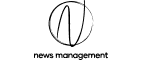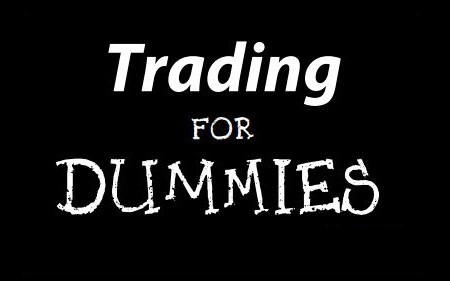Acer Predator X25 review: the tool to beat
 19 / 07 / 20
Visitors: 775
19 / 07 / 20
Visitors: 775
The large, high-resolution widescreen monitors that have become popular in recent years offer a number of compelling benefits. It's a great way to immerse yourself in your games and get a great workspace when you're working on multiple applications. But when it comes to maximizing your performance in competitive, fast-paced gaming, other attributes take center stage.
The new Predator X25 puts everything you need in the hands of professional gamers. A display size of 24 inches to 25 inches is optimal for eSports, enabling you to view the entire display surface with your finger on the pulse of the action. High dot gain is another feature no gaming monitor these days can go without. The Predator X25 doesn't compromise on display refresh rates, delivering up to 360 updates per second with 0.3ms response time. Such a combination is hard to overestimate, especially in fast-paced shooters.
With sufficient skill, the owner of a high-response model has a tangible advantage over the competition.
As with most ultra-fast matrix displays, the Predator X25's response time can be adjusted by changing the overdrive parameter. There are several options to choose from. After a number of experiments, we settled on the "Normal" setting, optimal for 360Hz. If the overdrive is switched off completely, then in the most dynamic scenes some slight blurring appears, so called ghosting, and some noticeable picture artefacts appear at maximum values. However, increasing the matrix scan rate and decreasing response time are not the only parameters that affect player success.
Just as important is the amount of time that passes between user action and what is displayed on the screen. This factor is known as input lag or input lag. With blazing-fast rendering monitors in your possession, it is wise to look further into optimising your system. NVIDIA is now offering a new tool to help measure and reduce latency. The technology is called Reflex Latency Analyzer.

In short, it is a hardware-software complex, which allows you to estimate the time between mouse click and playback action on the display. To do this, the appropriate mode must be activated in the monitor settings menu, and the mouse must be plugged into the correct port - it is coloured red. The resulting values are displayed in the overlay of the GeForce Experience utility. You can then fine tune the games where the developers have implemented support for the new technology. Among them are already listed hits like Valorant, Fortnite and Call of Duty: Warzone. Of course, the average gamer is unlikely to notice the difference, but sophisticated cybernetes will have an additional tool to improve their performance.
The more familiar NVIDIA G-Sync technology is nowhere to be found in the Predator X25, either. On top of that, there are a number of other features to help the gaming enthusiast, including the ability to display a current refresh rate indicator on the screen, or to centre the display area with a fixed sight.
In the early days of high framerate gaming monitors, TN-matrices were in fashion. They provided excellent speed... But that's all. All other qualities of these displays left a lot to be desired, and demanding gamers literally had to sacrifice everything for speed. Luckily, those days are a thing of the past, and along with speed, manufacturers are now bringing up the image quality.
The Predator X25 doesn't claim to be a solution for designers and professional colour grading, but it has a pretty decent set of features for a home entertainment device.
It uses an IPS matrix with characteristically wide viewing angles and brightness of up to 400 cd/m². This is the minimum threshold for the DisplayHDR 400 certification. That is, the monitor is not only capable of reproducing HDR colours, but also try to display them so that the human eye can see the difference with a conventional display. And it is there. Especially in contrasting scenes.
Things aren't too bad with colour rendering either. The claimed 99 percent coverage of the sRGB colour space is more than enough for gaming, watching movies and even editing photos and videos at an amateur level. What's more, it's backed up by colour accuracy - the manufacturer claims a Delta E<1 value.
Eye health concerns aren't forgotten either.
The monitor supports functions to reduce harmful blue light emissions and flicker effect.
Design and construction have been given as much attention as image quality. The manufacturer claims a 'frameless design': when the screen is switched off, the bezels around it really aren't noticeable. The illusion fades after switching on, but with three sides of the bezel measuring just 7 mm thick, the Predator X25 looks impressive in any case.
It comes with a neat three-point stand, which turns out to be very stable. In terms of functionality, too, the screen is adjustable for height, tilt and rotation, so it's easy to find a comfortable position. To be on the safe side, the model is also equipped with a standard VESA 100 x 100 mm mount.
In addition, a headset slide-out hook is built into the stand - a small, but handy element for everyday use.
Now, onto the range of ports. In addition to the aforementioned five USB ports, there are two HDMI ports and fast DisplayPort 1.4 and a pair of 2W speakers each. Controls are achieved via a standard Acer joystick and four physical keys. All of them are located on the rear.
And where can a gaming device go without RGB backlighting? Here it is implemented as a ribbon on the back. You can control the colours and glow pattern both through the menu of the display itself, and through the proprietary application RGB Light Sense. In the first case, only pre-prepared options are available, but with Light Sense you can not only configure a unique scenario, but also synchronize the monitor backlight with other devices or with a music player, and even with some games.

High hertz is not the same as high hertz - the jump from 60Hz to 144Hz is immediately noticeable. A similar leap from 144-240Hz to a mind-blowing 360Hz is also noticeable. Game play will feel completely different: you'll have to get accustomed to the immediacy of the screen's response to each action. And if you're taking the monitor not just to play, but to win, it's a great tool to help you grow as a player and your skill set.
A complete list of unscrupulous brokers, that we do not recommend working with is available here.